The Concrete Member and Material Piecemarking window ( Fabricator Settings )
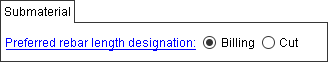
The choice on this window determines the lengths shown in the Bill of Material and MRP exports when a Rebar Item is added manually with the Piecemark Callout tool.
Also see :
- Rebar rounding (an option in the Rebar Definitions window)
concrete | home > project settings > fabricator > concrete >
To open Concrete Member and Material Piecemarking :
Method 1 : Home > Project Settings > Fabricator > Concrete > Concrete Member and Material Piecemarking .
Password protection: If a password has been set using the Change Setup Password utility, you can open this window only if you first enter that exact password.
Access control: Job and fab setup (can be set on a per-project basis).
concrete | home > project settings > fabricator > concrete > | top
Preferred rebar length designation : Billing or Cut .
When '
Billing ' is selected, the length is sum of the distances (in the primary dimension " Units ") of the outermost extents of each segment. Each segment distance is a linear measurement in which the bend curvature of the rebar is not taken into account; however, the " Hook length " found in the Reinforcing Bar Definition window for bend shapes are added to this length. Lengths are rounded to the ' distance ' specified in the Rebar Definitions window. Below right is an example of a bent rebar showing the parameters from which the " Billing length " is derived.
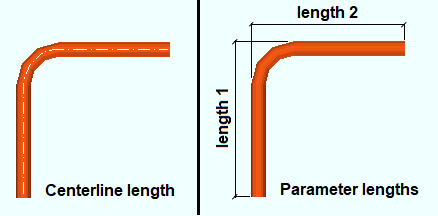
Note: " Billing length " is commonly referred to as "theoretical length."
When '
Cut ' is selected, the length is the distance (in the primary dimension " Units ") of the material along its centerline from the farthest point on its left end to the farthest point on its right end. Unlike the " Bill length ", the cut length takes into account the bend curvature of the rebar. Lengths are rounded to the ' distance ' specified in the Rebar Definitions window. Above left is an example of a bent rebar shape showing the centerline distance from which the " Cut length " is derived.
concrete | home > project settings > fabricator > concrete > | top
To close or reset Concrete Member and Material Piecemarking :


"OK" (or the Enter key) closes the Concrete Member and Material Piecemarking window and saves the settings on it to the Job Settings file in your current Job .
"Cancel" (or the Esc key or the
button) closes this window without saving any changes made to it.
"Reset" undoes all changes made to this window since you first opened it. The window remains open.
concrete | home > project settings > fabricator > concrete > | top







